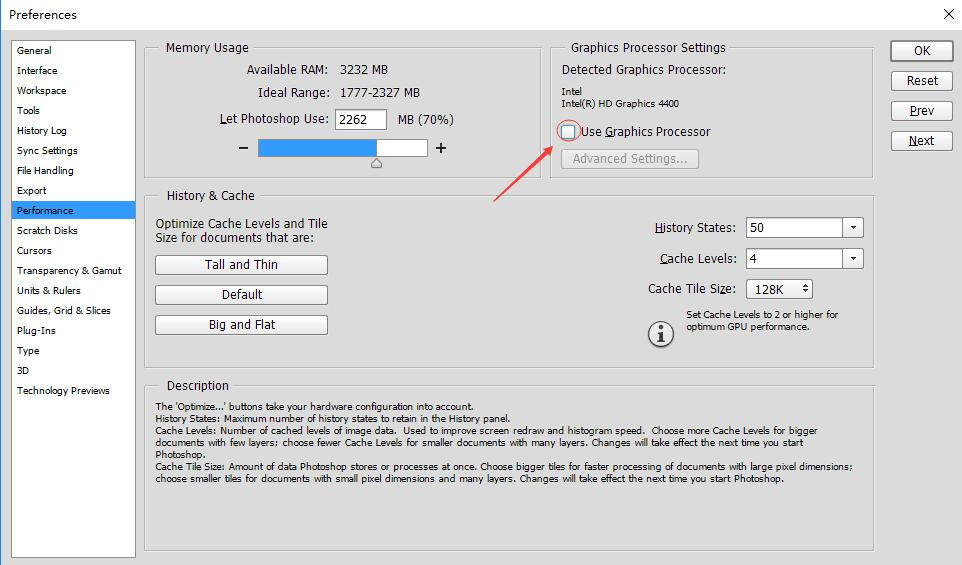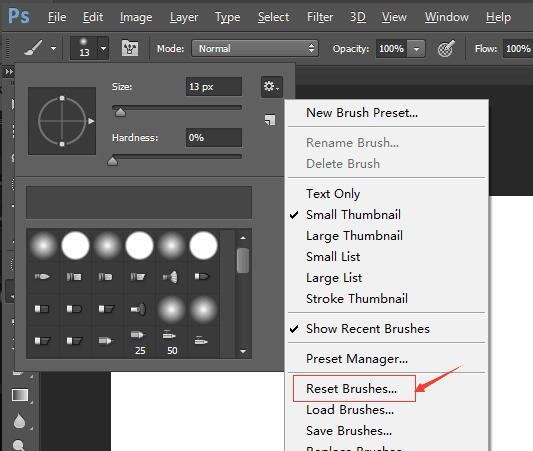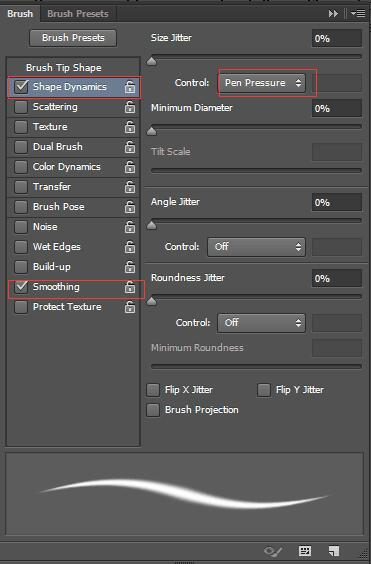ShopDreamUp AI ArtDreamUp
Deviation Actions
Settings Methods in Photoshop
1. How to solve delay problem in Photoshop
1) First of all, please click “Edit-Preferences-Performance” to confirm whether “Use Graphics Processor” is closed. It should stay unchecked as follows:
2) Then create a new canvas and adjust it to 100%.
3) Click “Reset Brushes” in brush settings as follows:
2. How to set pen pressure in Photoshop
Press F5 in Photoshop, then you could see a panel as follows. Please tick both “Shape Dynamics” and “Smoothing”, after that, the pen would work with pressure sensitivity when you choose “Pen Pressure”.
How to Set the Mirror Mode or Extend Mode on MAC
How to Set the Mirror Mode or Extend Mode on MAC While Using Huion Pen Display?
Connect your pen display to the computer and refer to the following display modes for settings of an additional monitor on Mac.
Mirror Mode. What is shown on your computer will be duplicated on the pen display, which is called Duplicate display on Windows.
Extend mode. Your desktop will be extended and displayed on two separate monitors, with each one showing different parts of the interface.
To mirror your display in macOS.
Mirror display is default on macOS as your pen display is connected.
Choose Apple menu > System Preferences > click Displays and the
Devious Journal Entry
How to Set the Duplicate Mode or Extend Mode on Windows While Using Huion Pen Display?
Connect your pen display to the computer and refer to the following display modes for settings of an additional monitor on Windows.
Duplicate mode. What is shown on your computer will be duplicated on the pen display, which is called Mirror display on macOS.
Extend mode. Your desktop will be extended and displayed on two separate monitors, with each one showing different parts of the interface.
To set Windows as Duplicate display.
Step 1. Click the Start menu down the left corner of your desktop and then launch the Control Panel: Settings > System >
Devious Journal Entry
Why Does the Pen Display Have Black Borders and Cannot Be Displayed in Full Screen After Connecting to the Computer?
In general, the reasons for the black border on the Pen Display or the pen display cannot be displayed in full screen are as follows:
1. When the computer was equipped with a graphics card, the connection cable between the pen display and the computer monitor is not connected to the graphics card.
2. The computer display resolution is not uniformly set to Best for HAT.
How to solve the problem that the pen display has a black border and cannot be displayed in full size?
Solutions for macOS
1. Make sure the Pen Display
Devious Journal Entry
How to Turn on The Wireless Mode for A Tablet That Supports Wireless Connection?
Huion’s wireless tablet can connect to your computer wirelessly via 2.4GHz wireless technology, which with a wireless range of up to 10 meters.
How to turn on the wireless mode of the tablet, take the G10T graphic tablet of Huion as an example:
(1) Install the driver to your computer as prompted, you can click Windows and Mac respectively to check the tutorials of driver installation.
(2) Plug the wireless receiver into the USB port of the computer and unplug the USB-C cable from the computer at the same time.
(3) Press the power button and the tablet
© 2016 - 2024 huion
Comments8
Join the community to add your comment. Already a deviant? Log In
Hello. I'm thinking of buying a tablet (preferably huion K58 ), but I don't have the graphics processor in my laptop
i.imgur.com/cjHgY4y.png
Does this even matter ? or can I run any tablet without it ?
Also, my CD-drive is busted, so I'll have to get the latest drivers from the site. Is that enough to run the tablet ?
Thank you for your time.
i.imgur.com/cjHgY4y.png
Does this even matter ? or can I run any tablet without it ?
Also, my CD-drive is busted, so I'll have to get the latest drivers from the site. Is that enough to run the tablet ?
Thank you for your time.